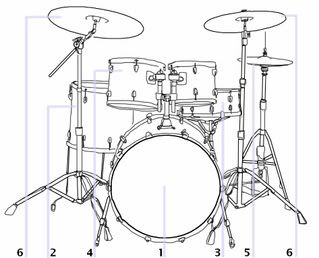a. Sound card (decent one at least Soundblaster Audigy)
b. Audio mixer
c. Studio speakers
d. Cables (2)
e. Audio editing software( I am using Adobe audition 1.5)
Read this page for detailed explanation of PC audio recording factors.
Take note there are a lot of ways to record sound. I will show you different configurations and their strength and weaknesses:
Method 1: The most basic configuration

This is very basic, the instruments (could be anything) is plugged into the microphone/line-in input of the soundcard. The audio recording software in the personal computer takes charge in the recording process. And then the soundcard output is connected to the computer speakers for monitoring.
The advantages of this method is that it is very easy to setup. The disadvantages are:
a. Very noisy signal
b. Low amplitude or very weak signal.
c. Poor frequency response.
This is only recommended to record voice signals such as an amateur voice tape recording but this is not recommended for professional recording.
Method 2: Using mixer on the instruments side:

Instruments can be connected first to the studio mixer thus conditioning the signal such as amplification and removing of noise. This is recommended for studio recording because the signals are now strong to be recorded and less noise.
Plus since the audio mixers are employed, it will have an excellent frequency response which is very essential for professional recording.
Although this method is great but it is not efficient enough as the next step.
Method 3: Using mixer to route all signals coming to it and from the computer.

This is the most efficient one, because all controls of the volume is on the mixer. In this setup, the instruments are feed to the mixer, the mixer then conditions the signal by using it's pre-amp features or some EQ then it is being feed finally to the computer audio recording software.
At the same time the audio recording software feeds out signal to the soundcard which then connects to another input in the mixer to control the volume.The mixer output then connects to the studio monitors/speakers to hear the signals being played. This is a very useful setup during multi-track recording and is the one I am using in my home studio.
Try to experiment other types of setup that fits your budget and your recording needs. But the method 3 is the most recommended method if you are into professional audio CD production.
NOTICE: TO LEAVE A COMMENT, PLEASE VISIT THE NEW URL OF THIS PAGE: http://www.audiorecording.me/ways-to-record-sound-using-a-personal-computer.html