a. Maximizing volume is only done in the mastering process.
b. Maximizing volume in the mixing process is not advisable.
c. It is not only reaching maximum amplitude but by having a well balance mix.
OK.You need to make it loud? In my experience, before you make it loud make it sound pleasant first. This can be done by properly mixing those tracks and keeping it well balanced.
As a rule, it is best to have a maximum amplitude of around -3 dB to -0.5dB during your mix down. This means that after mixing, there should be no peak louder than -0.5dB. The basic reason is to give some space during the mastering process. The mastering process involves the following important processes:
a. Track Trimming and Noise Reduction
b. Equalization
c. Compression
Those 3 major processes affect the quality of your overall tracks particularly equalization and compression process.
Honestly it is the compression process the sets the volume loud. Aside from compression, normalization also makes the sound loud. Normalization is different from compression in a sense that compression makes the track silent parts loud while normalization is not.
Normalization is a fairly easy process, the overall goal of normalization is to attain maximum track volume without compression. This preserves maximum sound quality compared to compression because of the absence of distortion. Compression can distort the tracks if overdo and tend to lose track dynamics. Normalization is a classic technique to make sounds loud and is commonly applied during 60's and 70's. Have you noticed that when you compare Led Zeppelin tracks and Green Day tracks? The Led Zeppelin tracks tend to sound less louder than the Green Day tracks, but sound cleaner and clearer. It is because Led Zeppelin mastering engineers uses less compression and relies more on normalization.
The rest of the techniques illustrated below applies best to mastering process. Although you can individually boost each tracks during mixing but only normalization is recommended not compression. Compression is best done during mastering process.
To do normalization in Adobe Audition 1.5.
1. Using Edit view, highlight the parts of the audio wave you want to normalize.
2. Go to effects---->amplitude
3. Then in constant amplification tab, Find "calculate normalization value" then click "calculate now. This will give the amount of boost in dB needed to reach maximum amplitude of 0dB.
4. Then click OK. It will then normalize the tracks to 0dB.
See screen shot before normalization:
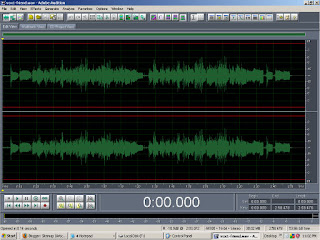
See screen shot after normalization:
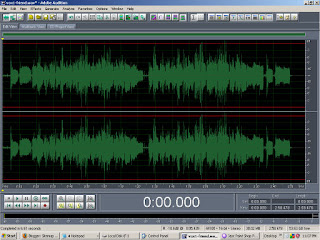
See the difference??? Normalization only amplifies the whole wave in such a way no peak will be louder than 0dB.In other words it will not sound as loud as using compression but it sounds absolutely clean.
Below is a screen shot of the same wave using compression:
Tools/Settings: Waves L2 Plug in, -8dB threshold, Out of ceiling= 0dB
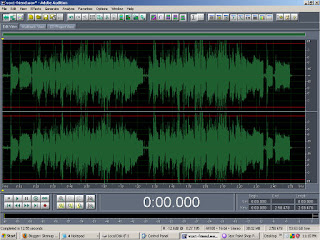
By looking at the wave, this maybe the loud sound that you like, but it may distorted at some point in the wave.
If you need more information just click these links,
Easy to use website builder
Menu Of Music
Madman Mike Your Musical Slave-Discover bands musicians djs, music services and more in Michigan
NOTICE: TO LEAVE A COMMENT, PLEASE VISIT THE NEW URL OF THIS PAGE: http://www.audiorecording.me/how-to-maximize-volume-in-audio-recording.html
