a. No need to spend long hours in recording studio which translates to big recording budget.
b. No need to argue with a hard headed drummer.
c. No need to risk with out of timing drummer.
Unlike other drum sequencing, I think this produces the best sound. Try to hear one of my produced tracks using this type of drum sequencing method:
("Sure" by Jeanine Maningo)
It is now hard to distinguish the difference in sound between a real drummer and this type of approach. Also, it will be 100% in timing because of the sequencing is software driven.
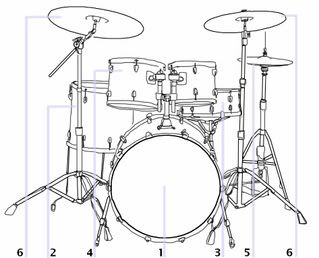
Above are the basic but complete parts of a real drum kit. The important parts are:
1. Kick drum
2. Floor toom
3. Snare
4. Left and Right Mid tom.
5. Open/pedal hi hats.
6. Right (Crash cymbal)
7. Left (Ride cymbal)
All of this are possible to produce,thanks to the use of Hotstepper Drum Sequencer. This is a freeware courtesy of Christian Knufinke (thanks bro and I will donate for this soon!). I know he is not fully aware of the full potential regarding this open source solution.
Please try to download Hotstepper, so you can try the demonstrations below. To open the archive, you need a RAR software. You can download it here.

Above are the view of a default hotstepper program. To open hotstepper, open the archive and click hotstepper.exe to run the program. You can then see the default drum parts setting:

Hotstepper can play audio in a programmed sequence using it's audio file library of real recorded drum tracks. I have recorded some real drums for you to use. Take note these are real drum sounds beat with real hands not the midi sounds that will produce the common "demo" sound.The respective audio file names in the hotstepper library corresponding the real drum kit parts are:
a. Kick drum- "rock kick.wav"
b. Floor toom- "floor toom.wav"
c. Snare - "tama snare.wav"
d. Left and Right Mid tom."Mid toom.wav"
e. Open hi hat- "Open hi hat.wav"
f. pedal hi hats. - "Pedal hi hat.wav"
g. Right (Crash cymbal)- "Cymbal crash tama"
h. Left (Ride cymbal)- "Ride cymbal.wav"
Then change the following default settings to real drum sound mode(the default is midi):
Change default:
1. "Bass drum ultra" at No.1 to "rock kick.wav", you can change by selecting the arrow down besides the mute "m" symbol.(see screenshot below)
2. "Kick" at No.2 to "floor toom.wav"
3. "Snare gated" at No.3 to "tama snare.wav"
4. "Snare short" to "mid toom.wav"
5. "Snare cool" to "Open hi hat.wav"
6. "Full Claps" to " Pedal hi hat.wav"
7. "Pedal hi hat" to "Cymbal crash tama"
8. "Open Hi hat" to "Ride Cymbal.wav"
After changing the default to it's proper real drum sound. The sequencer menu should look like this:

On my next post I will illustrate actual examples on sequencing the drums.
NOTICE: TO LEAVE A COMMENT, PLEASE VISIT THE NEW URL OF THIS PAGE: http://www.audiorecording.me/producing-drum-tracks-without-a-drummer.html
