This post covers the noise removal procedure using Adobe Audition 1.5 recording software using Edit View (if you are doing multi-track, clicking those tracks in detail brings you to the edit view of the waveform per track)
Step 1: Identify the portions of the recording where noise is the only signal. Looking below, I have planned to have at least 1 to 3 idle seconds before I start recording , the purpose is to have portions only for the noise.You can see below that the noise is being highlighted in the beginning portions.
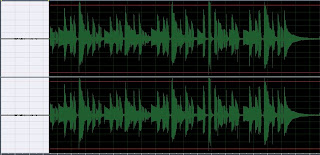
You can hear the mp3 equivalent of this "noise + recorded guitar track":
Step 2: Capture this "noise only" section using a noise profile data in Adobe audition.
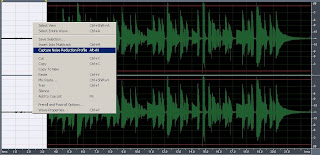
Step 3:Go to Noise Reduction feature in Adobe Audition 1.5, you should see a very similar window as shown below. You can use my noise reduction settings, it works fine. Take note that in the graph, the green dotted below the yellow lines are the noise signals. It is very important to have a profile that consist of "noise only" signals, to avoid degradation of the true music signal that is being recorded.
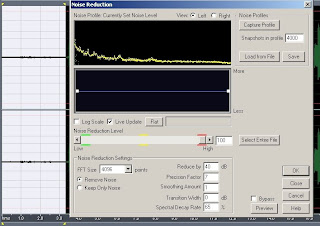
Step 4: In the Noise reduction menu, click "Select Entire File", then click OK. This will apply all the settings and processing on the entire wave signals, including the true musical signals that is being recorded.After this noise reduction processing, you can now see that the noise on the beginning portions has been removed.
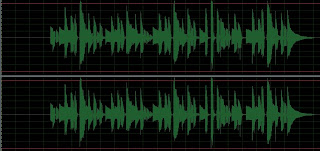
Listen the guitar track without noise, as you can hear, it sounds clean and pure, no hissing and humming.
NOTICE: TO LEAVE A COMMENT, PLEASE VISIT THE NEW URL OF THIS PAGE: http://www.audiorecording.me/remove-noise-in-recordings-using-4-easy-steps.html
