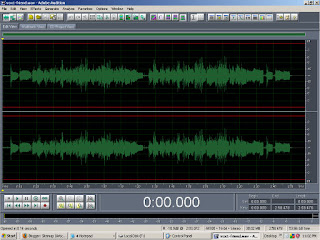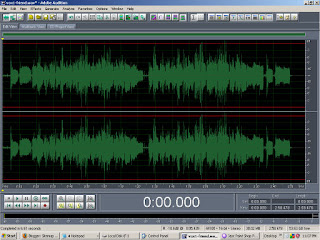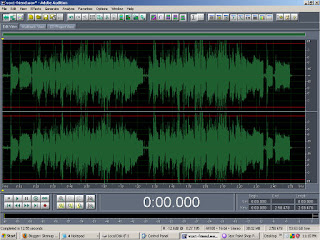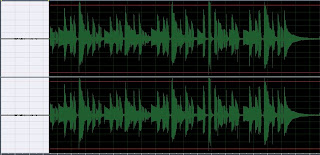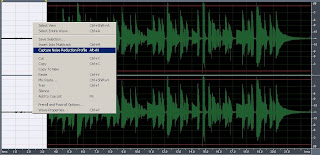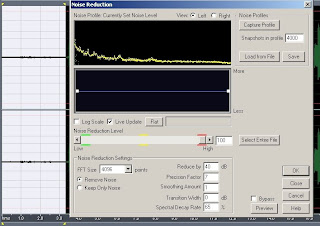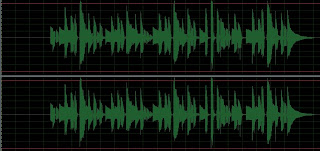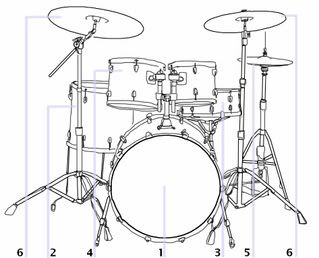1. The quality of your Sound card
2. The quality of your Audio Mixer3. Speed and Size of the Hard disk
4. Speed of your CPU
5. Size of your RAM
6. The clarity and the response of your studio monitors.
7. The noise coming from the connections (wires, etc)
8. The quality of your DAW (Recording software or Digital audio workstation)
9. The quality of your motherboard
10. The quality of your headphone.
11. The optimization of your operating system
12. The acoustics of your room
13. The quality of your CD-drive
Lets discuss this one by one:

1. The quality of your soundcard- before , I attempted to use an onboard soundcard from ASUS-P4P800X. It is a Soundmax Soundcard. Well, I can say it is decent for an onboard soundcard but the quality is hard to accept. Although it helps me produce 7 songs from my catalog, but it takes me a very hard time to record because of these following weaknesses:
a. Extreme noise
b. No amplification of signals inputted to the computer
c. No proper grounding, I get electrocuted anytime I touched the ground surface and the bass/guitar strings.
d. Cannot reproduce bass frequencies very well.
Extreme noise can be handled by a great DAW Adobe Audition 1.5 using the Noise Reduction feature. No proper grounding can be solved by placing your feet on an insulator.
But the most serious problems are: No amplification of signals especially recording bass, and cannot reproduce bass frequencies very well. And these affects the bass tracks of the song. Although, I managed to make the problems less than what they appear in the mixing process. But this type of approach, is not a recommended technique for beginner audio recording/mixing enthusiasts. I am sure it will produce crappy results.
Until now, those problems were solved after I bought Creative Audigy Value Soundcard, a great upgrade for my Soundmax Onboard soundcard. But serious problems can still not be fix by that soundcard alone. It is because the amplification feature of that soundcard is still not strong.
2. The quality of your mixer- Mixer works as to accept input signals for processing and output mixed signals to other audio components such as the soundcard of the personal computer. Well, Creative audigy amplification feature cannot handle the passive bass guitar signal levels because amplitude still too low. I then buy Behringer xenyx 502 mixer. It is very handy and branded. The results are fabulous, I can now record the bass like a pro, the signals were strong and sound is fat. The sound that I am expecting to happen after so many years recording.

3. The speed and size of the hard disk - In the audio recording process, the sound going out from the guitar/any instruments are analog in nature, hard disk cannot store analog data, so the function of the soundcard is to convert analog to digital signals, digital signals are then stored in the hard disk. For a quality recording, I record at 16 bit/44.1 KHz, although others will record at a much higher sampling rate. The type of sound file is WAV which is a very heavy file and consumes a lot of disk space. The sampling rate is also very important to consider when selecting the size of your hard disk. Based on my experience, I have 160 GB of harddisk and when I record at 16 bit/44.1 KHz, it is a very efficient because file sizes are still not big compared to the size of the disk. But the quality are still good. If you have bigger disk, you can record at much higher resolution like 24 bit/ 96 KHz, and this will give a bigger WAV file. The speed of the harddisk is important because during recording and the sound card performs the audio to digital conversion, the disk will store the data by rotating measured in revolutions per minute (RPM). So a slow rotating disk can have problems with recording, and it is recommended to select a faster hard disk such as 7200 RPM range. I used Samsung SP0822N and Seagate ST380011A, all are have rotating speed of 7200 RPM.
4. The speed of your computer CPU- this is very important because CPU is the brain of the personal computer. The faster it is, the more information is processed. The CPU commands the transfer of data from soundcard to hard disk when using what we call as PIO (Programmed input/output) mode. PIO mode stresses the CPU too much that it is not a recommended data transfer mode because transfer of information coming from the soundcard (in digital form) are being passed via the CPU for checking then the CPU will transfer to the disk to save. The most recommended is DMA (Direct memory access), all data transfers from the hard disk will not pass the CPU for checking, this is optimal during recording where analog is being converted to digital then the data will pass from the soundcard to the hard disk.
The quickest way to check when PIO mode is activated is to hear clicks, distortion when audio is being played back. Despite of having a high processor, there were be distorted clicks on the audio. This is a sign that PIO is activated. PIO is not recommended for recording because it will give recording problems such as latency and distortion.
The fastest processor is highly recommended such as the latest Pentium 4 processors.
5. Size of your RAM - RAM is called Random-Access-Memory, one of the most important components in a computer system. It's main role in computer audio recording is like a refrigerator. Without refrigerators in a home, everytime we would like to buy something like food. We have to go to the supermarket and get what we want. It's a long time to go to the supermarket then come back to our home. Instead, having a refrigerator saves time because you just to buy one time and store the food in it. So the next time our stomach needs some food, we will not need to go to the supermarket. We will just open our refrigerator.
RAM functions like that in a computer system, in audio recording, chunks of digital audio data are being routed from hard disk to CPU, instead of quering hard disk all the time. RAM stores the data temporarily, for faster data transfer. So in a computer audio recording, big RAM is much needed. For a typical Pentium 4 system, I recommend a RAM of at least 1GB.
6. The quality and response of your studio monitors - this is very important because studio monitors are gateway to your ears, it is your messenger. In a real life scenario, supposing you are in a battle and you have messenger that is giving you false information. You will surely not win in a battle. The same analogy with recording, if you are mixing a very important song. But you have a studio monitor that cannot reproduce bass sounds (do not have sub-woofer), then you are in a big trouble. I highly recommend, whatever type of studio monitor you use, make sure:

a. It has wide and flat frequency response (around 20Hz to 20,000 Hz)
b. It is a stereo sound system (2.1 is recommended for audio mixing, more than that is just confusing)
c. Has subwoofer dedicated to sub bass.
d. Medium to high power amplifier, can be played loud without distortion or cracking.
7. The noise coming from the connections- there is no perfect recording system, all of it has noise. Noise is unwanted in recording because it will surely destroy your wanted signal. Noise can be further classified as "hum" (low frequency noise, such as 60Hz hum from power lines) or "hiss" (high frequency noise). Although all system has noise, in computer audio recording it is highly suggested to keep it at minimum. It is because, most home recordings do not have the most expensive recording systems that controls noise. The best way to control noise is controlling the connections. Connections are form of wires/transformers that are interconnected with each other. For maximum power transfer condition, these connectors must be matched. And it is highly suggested to use shorter wires as signals will get lost as the wire gets longer. Buy a decent and clean connector free from rust. Rust can contribute heat resistance which converts to noise in audio.
8. The quality of DAW (Digital Audio Workstation) , this is important. Quality DAW can offer a wide recording features to maximize recording quality. Examples are noise reduction features, effects and plug-ins. Cheap DAW, especially the freeware cannot help to improve your recording and mixing. There are many high quality DAW, like Adobe Audition (the one I am using for more than 4 years), Pro tools from Digidesign (industry standard), Cubase (also a good one) , Soundforge/Sony Vega (available with video editing features if you need). Those are the ones I recommend if you want to select a DAW. I highly suggest that you will not shift DAW always. It is good to master one to maximize recording quality. I believe quality recordings is a function of ones ability to handle his DAW. This means that a Cubase expert can produce great recordings than an amateur Protools user. Mastery of your selected digital audio software is the highly important in computer audio recording.
9. The quality of your motherboard - I used the top of the class motherboard at the time (2004) I built my computer. It was Asus P4P800-X. It was far expensive than any class during that time. But I say, it was worth it. P4P800-X has the best onboard soundcard I have tried and helps me to record up to 7 of my best songs! Without even relying on high-end soundcard. Now that I switch to Creative Audigy Value, I even missed the onboard soundcard. But I know I could even produce a better recording with my new gear investment. Powerful motherboards offer so many RAM slots, PCI slots, faster connections (I mean busses). It is analogous to having your components in a very very wide highway. We can drive very fast in a very wide highway without traffic. It is the same with expensive motherboards.
10. The quality of your headphone - although not very important but it you will use this to check the audio during a recording process or review the mix in a headphone. Although it is not recommended to mix using headphones but having a quality headphones makes a difference in quality recording.
11. The optimization of your operating system- this is very critical as the operating system of your computer controls the recording process. If it is not optimized, it will increase the latency of your recording and drop outs in your audio. In my system , I have used Windows XP Service pack 2, and for years it served me well.
I do tweaks on my windows xp computer and here are some few tips to optimize it:
a. Use DMA mode not PIO mode. To check go to control panel, system- hardware-device manager-IDE/ATA controllers-Primary IDE channel-Advanced settings-Current transfer mode.
Current transfer mode should be DMA.
b. Defrag computer once a month. Defragmentation process, will make the fragmented files closer to each other in a hard disk space, thus faster to be accessed.
b. Optimize for background services, Audio drivers runs in the background. And to do this, Control panel-Device manager-system-advanced-performance-advance-processor scheduling -background services.
c. Optimize for best performance- To do this , go to control panel-device manager-system-advance-settings-visual effects-adjust for best performance. In this type of optimization. Windows XP will not display the flashy colors, animations thus helping to save it for audio usage.
d. Optimize the virtual memory- set it to system managed.
e. Clean files regularly to optimize hard disk space.
12. The acoustics of your room - of course it matters, although we cannot afford a world class acoustics. But in my experience, I learn the acoustics in my room by closely studying the frequency response of it. I do it by listening to a professional mixed CD in my room, hear the bass levels, treble levels, mid frequencies. How is it responding to your ear is important. Then go to your mix and matched to that level. By knowing the acoustics of your room, it will help you create a good mix. The most important is that, give some time to know the acoustics of your room by listening to a professionally mixed CD and compare it to your mix.
13. The quality of your CD-drive - many would say, this is not so important. Yes it is. But take note that during a mastering process , wherein a mastered track will be burned down to CD audio, this will use the CD drive. If your CD drive is not optimized for audio, then you will have problems. The best quality CD drive for mastering/computer audio recording applications requires a very slow burning speed of around 1x to 4x. It is because the slower your burning speed, the higher accurate it is. The faster the burning speed, the more prone to errors. It is why master CD to be submitted for replication needs to be burned at a slow rate to prevent digital errors during CD replication.